- Contact us / Support
- Gitbook Documentation Chinese Edition
- Introduction
- 1. Format
- 2. Build
- 3. GitHub Integration
- 4. Styling
- 5. Editor
- 6. Search
- 7. Audit Logs
- 8. Taxes
- 9. Visibility
- 10. Custom Domains
- 11. Mailing
- 12. Account
- 13. Organizations
-
14.
Plugins
- 14.1. Create a plugin
- 14.2. Extend blocks
- 14.3. Extend filters
- 14.4. Extend Assets
- 14.5. Hooks
- 15. API
Mailing
GitBook integrates an easy messaging and newsletter feature to help author communicate efficiently with readers.
Newsletter
Readers and visitors can subscribe to a mailing list to get notifications about content updates (and even custom messages from authors).
The newsletter form can be integrated easily into a book homepage (already present in the default homepage theme).
Mailing Dashboard
From your book dashboard, you can access the mailing dashboard, this page let you see stats about your newsletter subscribers and create messages.
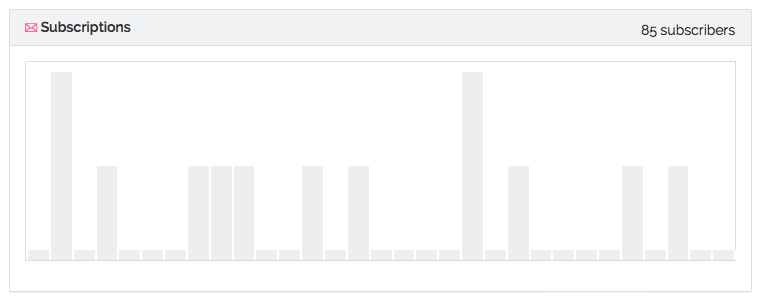
Create a new message
There is two types of messages: Notifications and Newsletter messages.
When creating a new message from your mailing dashboard, you can choose the type of message.
Messages are sent in your name, so that readers can respond to it to contact you. But you can configure the reply-to email and set a bcc email.
Newsletter message
Email notifications to subscribers will not sent immediately. All messages are sent at once, periodically (midnight PST). The message is sent to all subscriber to the book newsletter.
Notification / Message to new buyer
You can only create one message of this type by book. It will be sent to every new reader of your paid book.
This message can be used to send a thank you note and start a mail discussion with the reader.